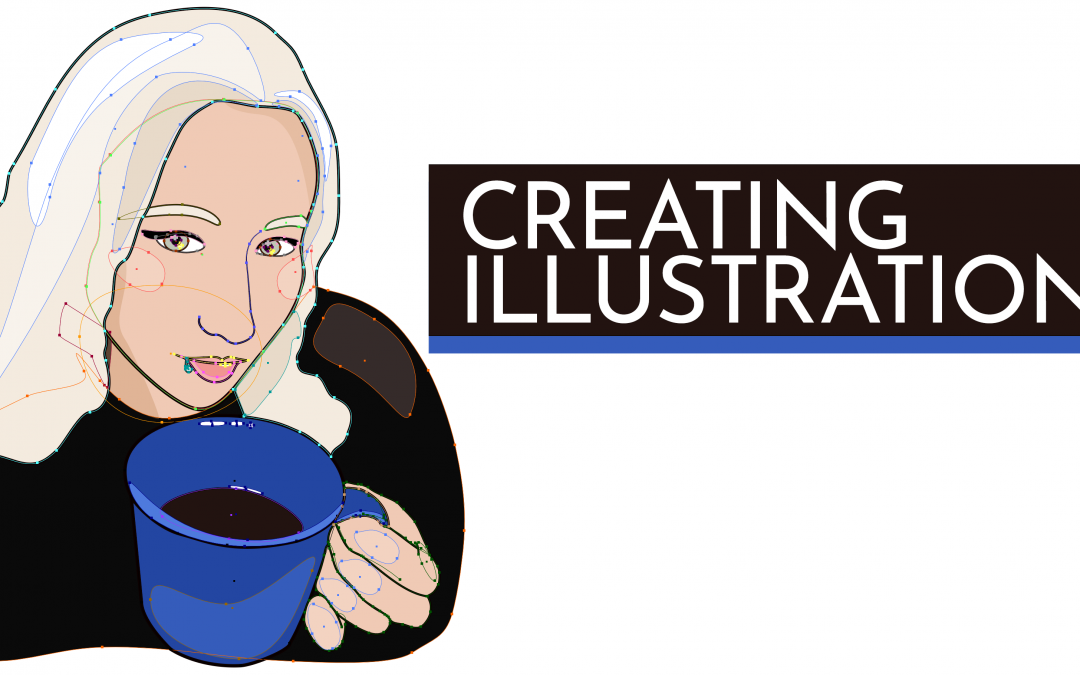Today, I invite you to embark on a creative journey as I peel back the curtain and reveal one of my processes of creating illustrations. Join me as I unveil the magic *TAHDAHHH*, offering a glimpse into the world of digital artistry and the boundless possibilities it presents.
BEING CREATIVE
The first step is to find your inspiration. What are you wanting to illustrate? Is it a person, an object, a feeling?
Once we nail down the ‘what’, we like to create a rough draft of the image we will be creating with Illustrator using a regular ol’ pencil and paper. Unless we are using a photograph to illustrate from, we generally always lay out what we are trying to accomplish.
It doesn’t have to be fancy, it doesn’t have to be perfect.
This is for your reference while you are illustrating your image.
BLOCK STYLE
Styles of Illustration are as varied as the artists that create them. I often use a style called, Block Illustration. I see things in shapes.
In block style illustration, the emphasis is placed on creating visual impact through simplicity and clarity. The artist uses minimal details and removes unnecessary elements to achieve a simplified and graphic representation. This style often employs strong contrast between colors and shapes to make the illustration visually striking and easily recognizable.
The term “block” in block style illustration refers to the solid and distinct areas of color that form the main components of the image. These blocks of color are usually flat and devoid of shading or gradients, giving the artwork a graphic and stylized appearance.
Block style illustration can be found in various forms of visual media, such as graphic design, editorial illustrations, children’s books, posters, and even digital art. It is favored for its ability to convey a message or tell a story in a straightforward and visually appealing manner.
LET’S DIG IN
For this post, I’m going to share with you an illustration I worked on for a Twitch® streamer, Rageicide. If you don’t know what Twitch is, where have you been? We kid. Twitch is a prominent streaming platform that has revolutionized the way people connect, share, and engage with live content. Originally established as a platform for gamers to broadcast their gameplay, Twitch has since expanded to encompass a wide range of interests, including music, art, cooking, and more. At its core, Twitch allows individuals known as “streamers” to live stream their activities to an audience of viewers who can participate through real-time chat.
Here she is, Miss Rageicide, holding her morning mug of caffeine. I chose this image not only because it was interesting, especially with that cup of Joe, but also because of the simplicity of the image.

LETS OPEN UP ILLUSTRATOR
Here’s our image. First thing we like to do is block out the basic shapes. For people, I start with the face. Getting the shape of the face right is important for illustrations, when proportions are off, the image could be so skewed, it doesn’t even look like the person you are trying to illustrate. Do not rush this beginning step. It is the foundation for your whole Illustration.

When I’m happy with the basic face shape, I move on to adding details to the face – not ALL the details, but enough to start bringing the face in to focus.
Usually the face takes up most of our time during illustrative work. The distinctive nuances that make up everyone’s individual faces can be difficult to capture, but with practice, you will start being able to master the ability.

From here I broaden out and start illustrating the item closest to the camera, or the item that is the focal point, outside of the person.
In this photograph, that item is the coffee mug and Rage’s hand. Once again- start blocking out the areas that make up each of those main shapes.
You don’t have to worry about all the little highlights and shadows yet, just concertrate on seeing the “bigger shape” in the image.

Next up is finalizing the image. I added in her shirt, then started going in and adding all the little highlights and shadows, making the illustration come to life. While it’s important to note that you do not *have* to add the details of shadows and highlights when blocking, it does make the image less flat, adding needed dimensions to the final piece.


AND, VOILÀ!

Keep in mind, always keep your bits on separate layers! I promise, this will save you so much heart ache in the future.
Each portion of the illustration is on it’s own layer, (and titled) so we can find it quickly to make changes, or to add a layer, below or above, where we need to, quickly and efficiently.
I hope this journey through the creation process has sparked your artistic curiosity.
Through the sharing of my insights, techniques, and personal experiences, my goal is to empower and motivate you on your own artistic endeavors. Whether you’re an experienced illustrator seeking new avenues of expression or an aspiring artist eager to embrace the world of digital design, I encourage you to keep creating!
LINKS APPENDIX
Rageicide: https://www.twitch.tv/rageicide
Twitch: https://www.twitch.tv
Adobe Illustrator: https://www.adobe.com
–
OUR CREATIVE PROCESS: Exploring the Magic of AI: https://obeekyo.com/our-creative-process/
© 2023 Obeekyo • All Rights Reserved
All items available on our website are intended for personal use only.
You may not sell, distribute, or use them for commercial purposes without obtaining proper permission.